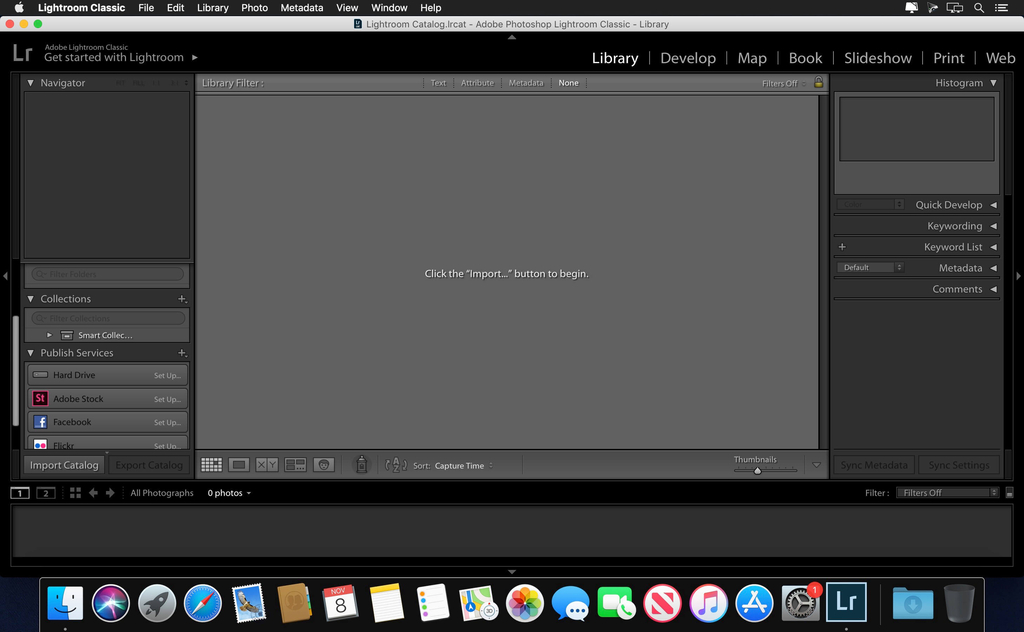Download Adobe Lightroom Classic 2020 v9.0.0
Adobe Lightroom Classic CC (was Adobe Lightroom) software helps you bring out the best in your photographs, whether you’re perfecting one image, searching for ten, processing hundreds, or organizing thousands.
Create incredible images that move your audience. Experiment fearlessly with state-of-the-art nondestructive editing tools. Easily manage all your images. And showcase your work in elegant print layouts, slide shows, and Web galleries, as well as on popular photo-sharing sites. All from within one fast, intuitive application.
Installation
For macOS 10.12+
When you run the installer writes “The installation cannot continue as the installer file may be damaged. Download the installer file again”.
Code:sudo spctl --master-disable
Install using patch:
Attention! Before installing, disconnect from the Internet
- Copy Folder “Extra” to Desktop
- Launch terminal and insert the command
chmod x ~/Desktop/Extra/Install.app/Contents/MacOS/Install - Press enter
Run the Install installer and follow the instructions
- After installation, do not run the program in trial mode (close the application forcibly if it starts up on its own)
- From the desktop, launch the Adobe Zii patch and press the PATCH or drag the icon of the installed Adobe Lightroom Classic CC 2019 into the open patch window
Patcher by TNT
Who has the Illustrator or another installed – be careful with the patch.
Install the program and use the patch that is in the distribution – drag the program icon to the open patch window, and do not use the automatic function (here, all installed Adobe applications will be patched automatically, and with such actions errors may occur)
Web Site: https://www.adobe.com/
What’s New in Adobe Lightroom Classic 2020 v9.0.0
Fill uneven edges of your panorama:
- Fill the uneven edges of your panorama automatically with the new Fill Edges option
Multi-Batch Export:
- Export your photos in multiple presets to your hard drive
Support for new cameras and lenses:
- Find the full list of supported cameras and lens profiles
Other enhancements:
- Find information about other new enhancements in this release
Export develop presets and preset groups:
- Export a custom preset or preset group from Lightroom Classic
Filter color labeled folders and collections:
- Filter your folders and collections based on the color label assigned to them
Screenshots

| Name | Adobe Lightroom Claccic v9.0 [TNT] mactorrents.me .rar |
|---|---|
| Size | 1.40 GB |
| Created on | 2019-11-08 22:04:47 |
| Hash | 7698d632b724347b83e7897a202b5647239cf4e7 |
| Files | Adobe Lightroom Claccic v9.0 [TNT] mactorrents.me .rar (1.40 GB) |


 ( Adobe Lightroom Classic 2020 v9.0.0 )
( Adobe Lightroom Classic 2020 v9.0.0 )