
Descriptions for Description
Name: Capturer - auto screen captures Version: 1.0.2 Release Date: February 20, 2017 Language: English Developer: Adam Rozynski MAS Rating: 4+ Mac Platform: Intel OS Version: OS X 10.11 or later Processor type(s) & speed: 64-bit processor Includes: Pre-Activation (install and play) (TNT) Web Site: http://twitter.com/rurza/ Mac App Store: https://itunes.apple.com/app/capturer-auto-screen-captures/id1200585553?mt=12 Overview Capturer is a simple app, that sits in your menu bar and automatically takes screenshots of the screen or the apps chosen by you. Taking screenshots is completely unnoticeable by the user. You can set: - what apps it captures or just take screenshot of the full screen, - how often- from 1 minute up to 1 hour, - the location of the saved pictures; every window has its own file with the appropriate date, time and name of the app, - the password to protect the settings and to quit the app, - hide the menu bar icon, - launch the app at login. It's perfect when you want to track your work or oversee what your children are doing on the computer. What's New in Version 1.0.2: - bugfixes
Screenshots

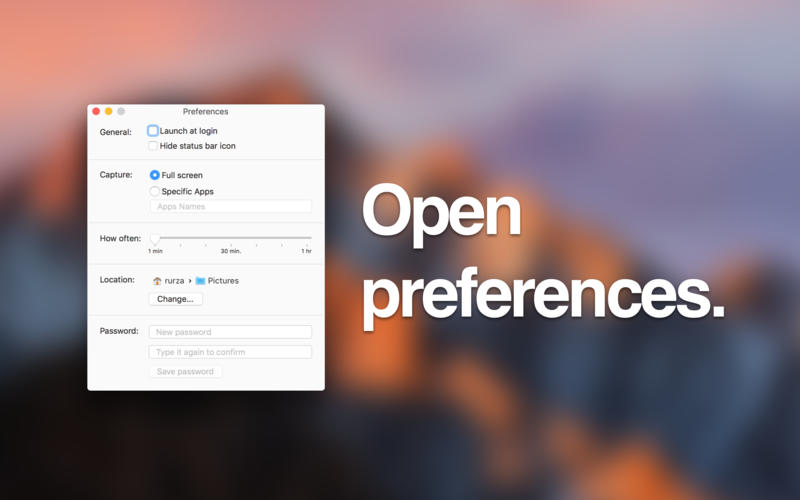
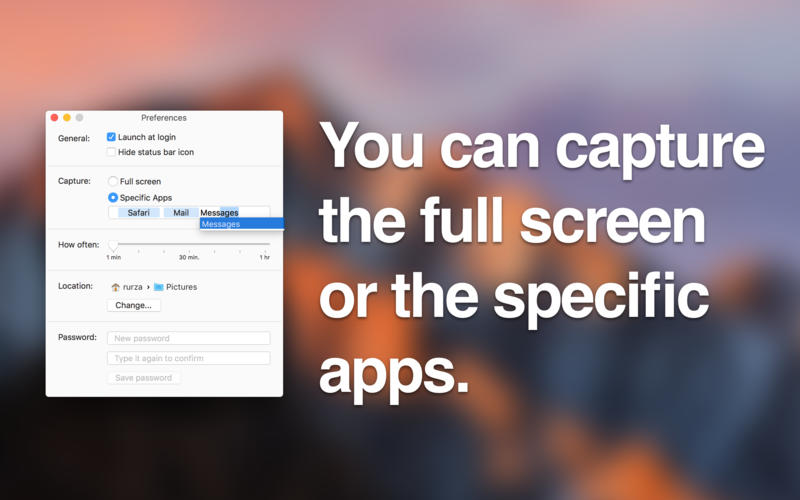



 ( Capturer – auto screen captures 1.0.2 )
( Capturer – auto screen captures 1.0.2 )



