ZOC Terminal 7.23.2 Safe download free for mac torrent
| Name | zoc723.2.zip |
|---|---|
| Size | 6.62 MB |
| Created on | 2019-03-28 01:50:36 |
| Hash | 279a0e1c5f7cf441582ce5230331755270277ded |
| Files | zoc723.2.zip (6.62 MB) |
ZOC Terminal 7.23.2 macOS (no need keygen)
ZOC Terminal is a Telnet/SSH/SSH2 client and terminal emulator. Featuring tabbed sessions, typed command history, scroll back, and multi-window support, ZOC Terminal’s implemented emulations have made it the preferred tool for anyone who needs to access Unix shell accounts from a Windows or OS X platform.
User Interface
- Tabbed sessions with overview screen to show thumbnails of all open sessions
- Session tabs can be moved between windows
- “Colorful tabs” feature to tint user interface elements with different colors depending on which host is connected
- Full keyboard remapping (e.g. to send text, perform functions, execute programs, etc.)
- Host directory with folders and full option set for each entry and automatic login sequences
- User button bar to map texts, scripts, phone book entries, external protocols and shell commands to buttons (incl. subfolders in the button bar)
- FMacro keys for texts, scripts, phone book entries, external shell commands, etc.
- Local typing (entry field with history e.g. to type commands)
- Various logging and scroll back functions
- Keyboard mode for bbs door programs (doorway mode)
- Compatible with current Windows 10 and macOS Sierra operating systems (more details below)
Emulation
- Full Xterm emulation with 256 colors and mouse support (e.g. for use with Midnight Commander)
- Linux consolelike (including UTF8, colors, full keyboard)
- VT52, VT100, VT102, VT220 (complete implementation incl. print through, keyboard and ANSI colors)
- TN3270 (models 3278 and 3279/E with line graphics, colors and full keyboard mapping)
- TN5250 for IBM iSeries access
- ANSIBBS, ANSISCO, Avatar
- SunCDE
- Wyse WY30, WY50, WY60
- TVI 9xx (TVI 920, TVI 925, TVI 950)
- QNX V4
- ATT4410
- TTY
- All emulations support line graphics with any font
Communication
- Modern Secure Shell (currently based on OpenSSH 7.0) with public/private key authentication, smartcard support (pkcs#11) and port forwarding (tunneling)
- Telnet (RFCTelnet, pure TCP sockets), SSLTelnet (with TLS 1.2 support)
- IPv6 support for SSH and Telnet
- Modem via serial port and TAPI (Windows modem)
- Direct serial console connections via local serial port or USB/serial adaptors with FTDI chipset or Keyspan or PL2303
- Supports BreakSignal for serial Connections (e.g. for CISCO devices)
Rlogin
- ISDN via CAPI V2.0 (including X.25 and X.31 support)
- File transfer via Ascii, Xmodem, Ymodem, Zmodem, Kermit, SCP, IND$FILE
- Translation of inbound/outbound characters
SSH (Secure Shell) Features
- Based on industry reference implementation OpenSSH
- Client supports latest encryptions like ED25519 SHA256, SHA2 or AES256ctr
- SSH public/private key, key certificate, keyboard interactive or password authentication
- Dynamic port forwarding (client as a SOCKS proxy)
- X11 forwarding (lets you run XWindows applications in the remote session)
- Static port forwarding (tunneling of connections to predefined destinations)
- Proxy support (client connects to server through proxy or jumpserver/jumpdrive)
- SSH Agent forwarding between client and server
- support for PuttyAgent (Windows) and sshagent (macOS)
- Client side SSH key generator
- SCP file transfer through terminal emulation session
- SSH client protocol versions 1 and 2
- SSH KeepAlive
Logging
- Scroll back in three variantes (in window, in separate Window and data view in separate window)
- Auto Highlight (text on screen can be monitored and special phrases can be highlighted automatically)
- Raw data trace to file (text and binary mode)
- Hex debug mode on screen
- Filelog of all incoming data including optional time stamps
- Printer log of all incoming data
- AutoHighlight (automatic color highlighting of predefined words or phrases)
- Print screen and screen to clipboard functions
Automation
- AutoLogin (recorded login procedures from the host directory)
- REXX language for scripting (fully featured programming language with over 75 extensions to control the terminal emulator)
- DDE support allows ZOC to act as a communication server (Windows)
- AppleScript support with access to all internal script commands (macOS)
- Auto Macros (text/functions invoked by typing certain text)
- Auto Replies (text/functions invoked by receiving certain text)
- Functions and special escape sequences to automatically exeute local applications (NetTerm compatible)
Requirements: Intel OS X 10.6 or later
Web Site: http://www.emtec.com/main.html
What’s New in ZOC Terminal 7.23.2
- CHG: pressing ^C in sshpassword entry with ‘show prompts in terminal’ option, now aborts input
- CHG: toolbar/statusbar/userbar adjust themselves better to different dpiscaling settings (Windows only)
- FIX: pasting via Shift+Ins did not work during scrollback (Windows only)
- FIX: searching in host directory and then using shiftarrow to select more entries sometimes did not work
- FIX: using transparency showed ghosttext when switching tabs with scrollback active (macOS only)
- FIX: windoworder got corrupted/locked when creating an iconshortcut from host directory entry (macOS only)
Screenshots
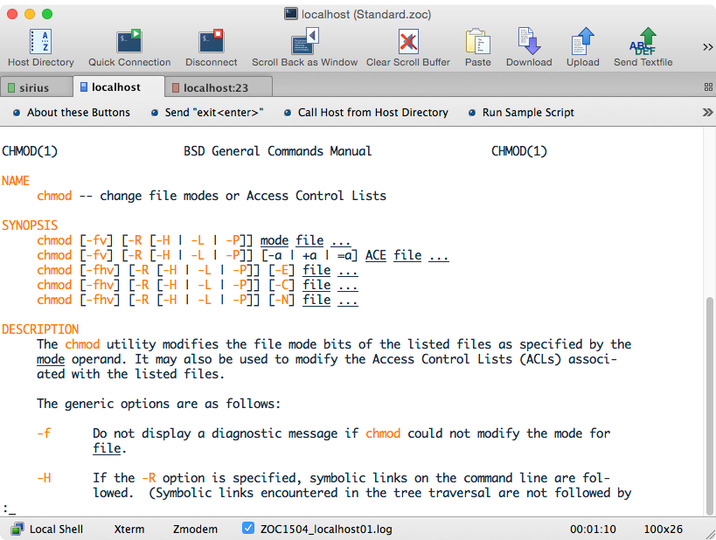
you can download from other site :
ZOC Terminal 7.23.2


 ( ZOC Terminal 7.23.2 )
( ZOC Terminal 7.23.2 )